Fedora 37
~/ ../
About
I’m giving Fedora a chance as my main OS. Here’s why…
VoidLinux PPC
I have greatly enjoyed using VoidLinux on multiple devices, including my OpenPOWER Talos II workstation, over the last 3-4 years.
The PowerPC staging fork of VoidLinux seems likely to lose support at the end of 2022. The primary maintainer, Daniel Kolesa (q66), is choosing to focus on his very exciting new distribution, Chimera Linux. As a fan of both FreeBSD and Linux, I will definitely be watching as it progresses.
I’ll miss XBPS, runit, hassle free ZFS, and the VoidLinux Handbook.
Why Fedora?
I would like to continue using the same distribution across my devices. Fedora appears to have excellent ppc64le support and run newer versions of packages.
My first experience with using GNU/Linux at home, was actually with Fedora Core 5. We used RedHat at work, so it seemed like the logical choice.
I did briefly test Fedora 28 on ppc64le in 2018, after assembling my Talos II, but that was primarily aimed at testing basic functionality on ppc64le.
So, for the first time since maybe Fedora 8, I’ll be using Fedora as my primary workstation OS.
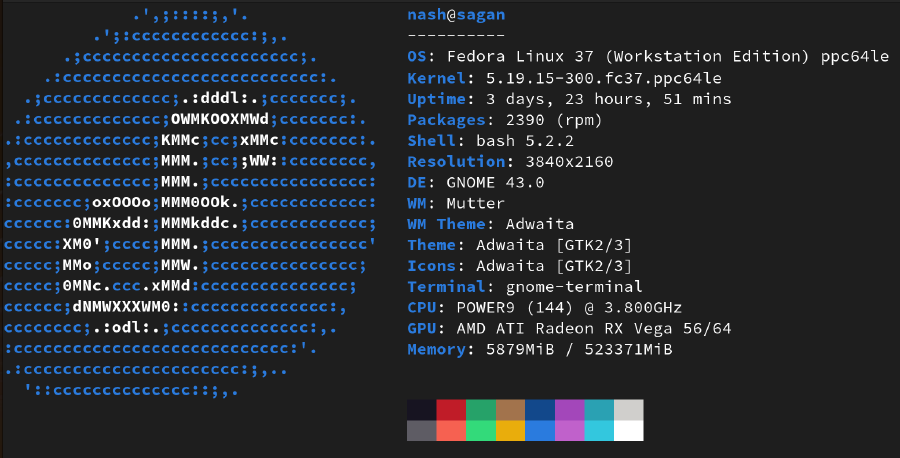
Findings
Installation
Other than needing to add kernel boot arguments, due to my preferred GPU configuration, the installation on ppc64le went smoothly.
modprobe.blacklist=ast video=offb:off amdgpu.aspm=0
ImageMagick
“magick: command not found”
Fedora is using an older version than I was expecting. The ImageMagick v6 Shell API has individual commands for conjure, convert, display etc…
ImageMagick v7 Shell API Changes
Docker
“exec /bin/sh: permission denied” when running a docker build, using DOCKER_BUILDKIT=1.
The recommended fix seems to be using Docker’s dnf repository.
Not liking the idea of a Docker specific repository, I decided to use podman instead, which worked perfectly as a drop in replacement.
Cross Compilation: gdb
Fedora does not package arm-none-eabi-gdb anymore, which is needed for connecting to gdb remotes to debug cross compiled ARM binaries.
Created: