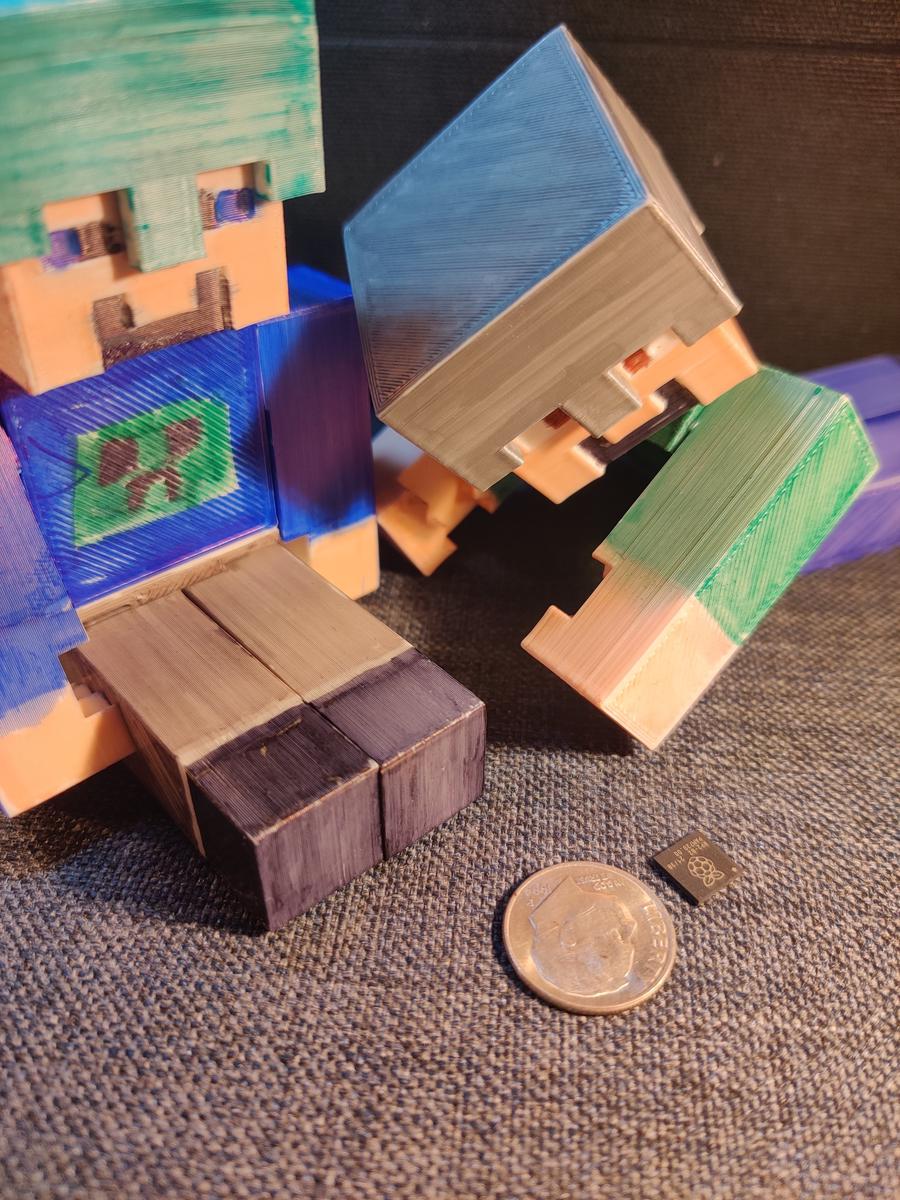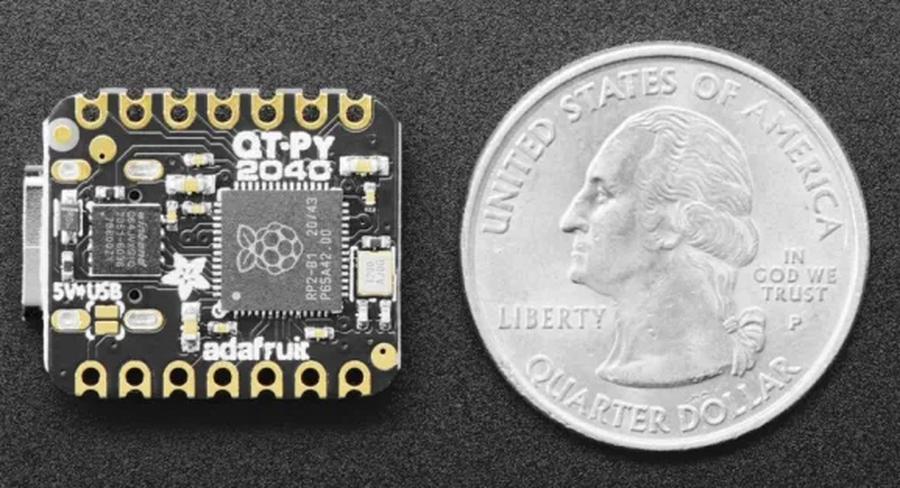Embedded Dev - RP2040
~/ ../
About
Recently, I have become increasingly interested in embedded software development. Having used a variety of Single Board Computers (SBC) and Arduino boards for projects in the past, I was quick to dismiss the Pico.
However, after giving it a closer look, I decided to purchase a couple Picos and several RP2040 chips. I am interested in using it for a couple projects and seeing how far I can push the limits of battery life. I will share my experience in future posts.
SBC? Microcontroller? What’s the Difference?
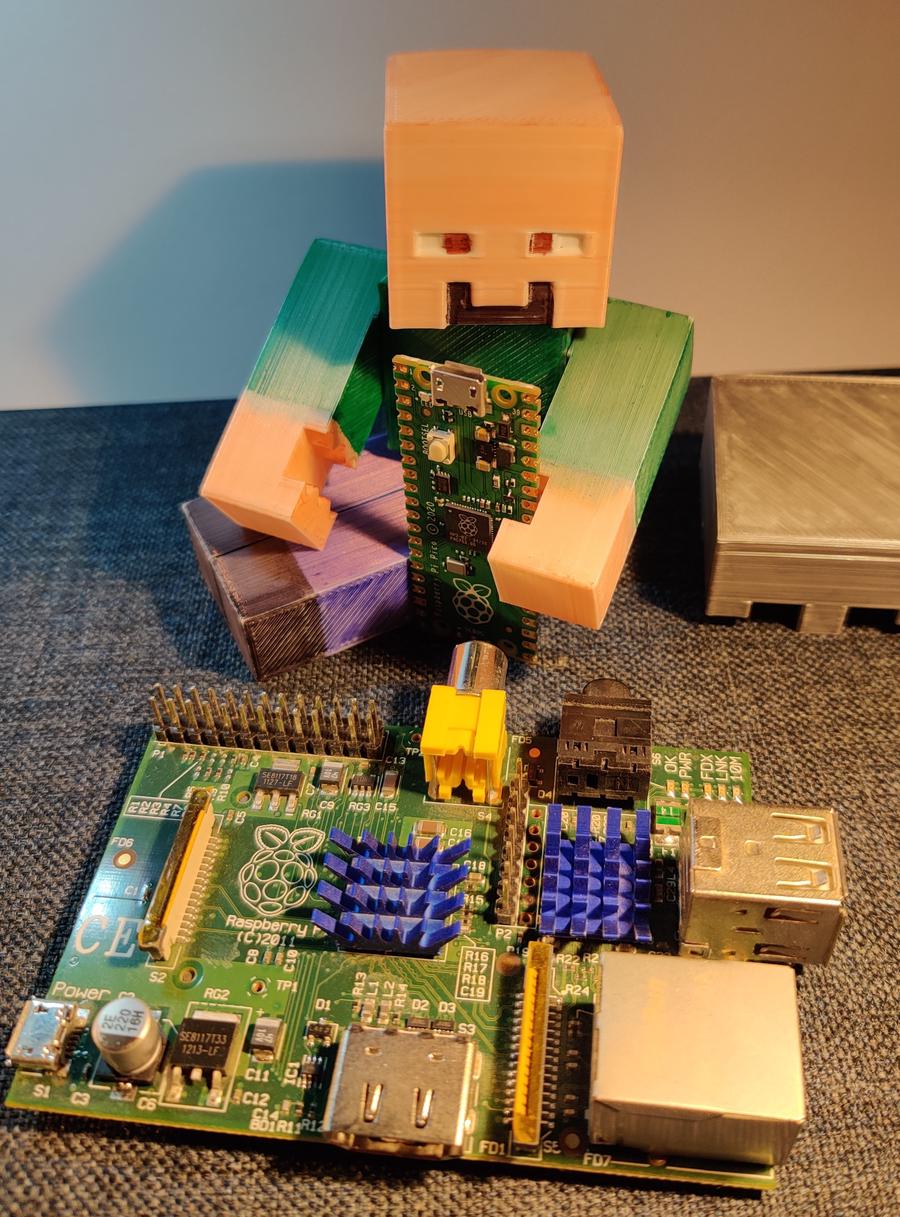
Raspberry Pi Pico
Designed by the Raspberry Pi Foundation, the Pico is the official RP2040 board. It is only one of many boards based on the RP2040 microcontroller. There is even the option of purchasing just the RP2040 chip and designing your own board.
Despite sharing the name “Raspberry Pi”, the Pico is very different from the well known Raspberry Pi single board computers.
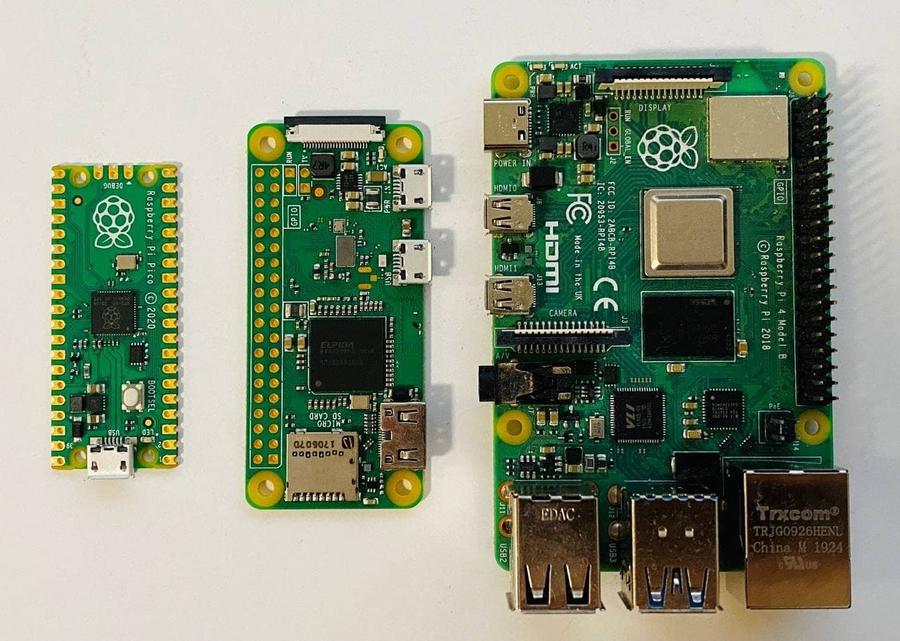
| Pi Pico | Pi Zero | Pi 4 Model B | |
|---|---|---|---|
| CPU | 133Mhz 32-bit | 1 Ghz 32-bit | 1.5 Ghz 64-bit |
| Cores | 2 | 1 | 4 |
| RAM | 264 KB | 512 MB | 1,2,4, or 8 GB |
| Supply Voltage | 1.8V - 5.5V | 4.75V - 5.25V | 4.75V - 5.25V |
| Power Consumption | 0.8 mA - 100 mA | 100mA - 350mA | 600mA - 3.0 A |
| Software | C, C++, CircuitPython, or MicroPython | Linux | Linux |
The Pico has some notable differences including the low power ARM Cortex-M0+ CPU, tiny 264KB of RAM, and the potential for much lower power consumption.
Why RP2040?
- Low cost, chips can be purchased for around $1.
- Lower power consumption improves battery life, portability, and decreased project size.
- Compact size makes smaller projects possible.
- Programmable I/O State Machines enable additional flexibility and efficiency.
- C/C++ SDK less specialized than the variant of C used by Arduino.
These attributes are an excellent fit for some fun projects I am hoping to find time to work on in the near future.
Size Comparison